Objectives
- Enter and format data in an Excel spreadsheet in a form appropriate for graphing
- Create a scatter plot from spreadsheet data
- Insert a linear regression line (trendline) into the scatter plot
- Use the slope/intercept formula for the regression line to calculate a x value for a known y value
- Explore curve fitting to scatterplot data
- Create a connected point (line) graph
- Place a reference line in a graph
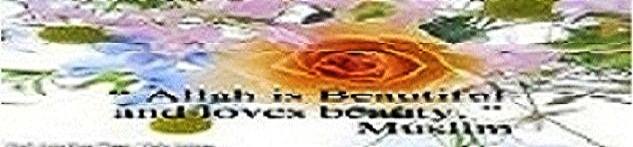





0 comments:
Post a Comment